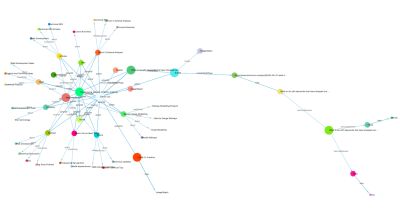Aperture tidy up
I spent some of the weekend tidying up my photos in Aperture. I had realised that the the actual files are kept in Projects when you pull them into Aperture and I had a whole range of topics organised into folders with the projects inside them. THe problem with this is that some projects were based on individual trips and others as collections which meant that organisation of image files was not that strong.
What I decided to do was to organise the files by date and I created Projects based on years so I will fill each years project up with the photos I have taken that year. Then I would use Albums to create collections of images based on subjects. In Aperture Albums are simply collections rather than holding the files themselves and this was the important learning point. If I delete an album I don’t delete the images but if I delete a Project I DO delete the images. So the important thing was to store the images in one place and then use Albums to make collections.
What I then did was add albums with the same name as the projects I already had and then placed all the files in images in that project in the Album of the same name. Once I had completed that for all projects I then made Smart albums for each year which sorted the images into years and then I could move the images into their respective year Projects. Then I checked each of the old projects to ensure they were empty leaving me with a set of albums for each category I originally had.
25,000 files done. But I do have 8,000 of those that I need to sort into albums! Perhaps another weekend.
Next short: Uploading images outside of Perch CMS default resource directory
Previous short: ExpressionEngine custom log-in page